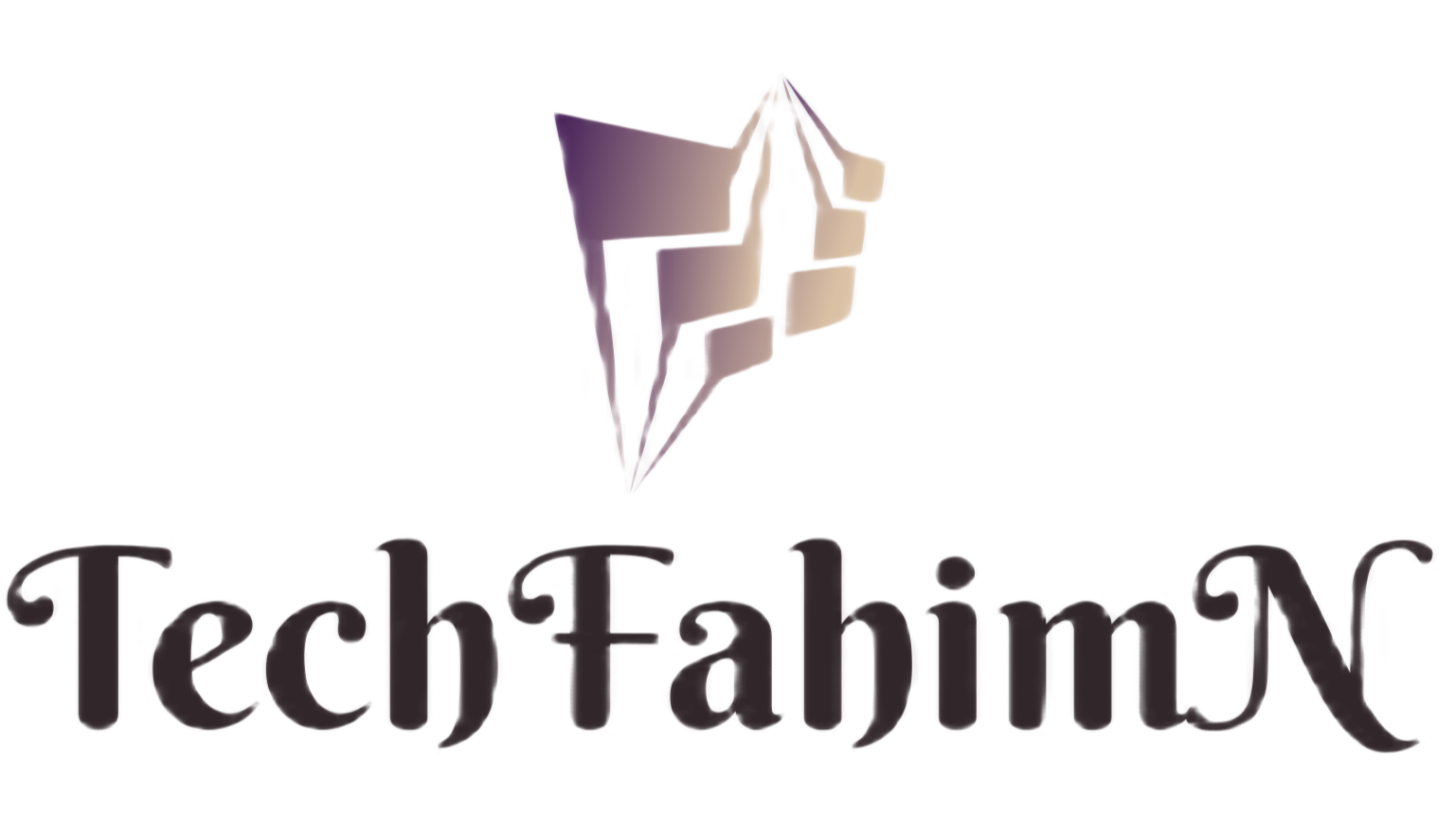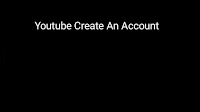how to create youtube account for business | open youtube account
YouTube account opening rules:
Creating an account on YouTube is very easy. You do not need to create a separate account for this. If you have a Google Account, ie Gmail ID, you can sign in to YouTube from your Google Account and you can create an account on YouTube with your Gmail ID. If you are searching on Google, what are the rules for opening a YouTube account, then you have come to the right place. Here you can find out all the rules of create YouTube account.
Step 1: Go to youtube
First, you need to open the YouTube website YouTube.Com in any browser on your computer or phone.
Step 2: Login Gmail account
After opening the YouTube website you will see the "SIGN IN" button in the top right and after clicking on it login with your Gmail account.
Step 3: Click on your Channel text
After logging in, you will see a photo of your Gmail account on the right side. You need to click on the icon which will bring you many options. You have to click on "My YouTube Channel" or "Your Channel" there.
Step 4: Click on Use A Business Or Other Name
After clicking on my YouTube channel or Your Channel, a new page will appear in front of you asking you to click "Use A Business or Other Name". From the channel options available on the next page, you now need to choose the name or category of your YouTube channel according to your business or preferences.
- Product or brand
- Organization or agency
- Art, recreation or sports
- Others
Step 5: Set the profile picture
After setting the name and brand of the YouTube account, you need to click the "Create" button shown below, your YouTube account will be created as soon as you click.
Step 6. Customize the channel
Next, click "Customize Account" if you want to make your YouTube account more attractive. It tells you what you need to make your channel more fulfilling.
Step 7: Add channel art
You can set the profile picture of your YouTube account using the Customize Account option. You can also put a cover picture on your YouTube account if you want. To do this you need to click on the "Add Channel Art" option on this page, from where you will be able to install the cover picture. So now that your YouTube account is ready, see how easy the rules for opening a YouTube account were, now you can upload videos created to the account on YouTube.
Last words: -
Nowadays, most people know about YouTube and use it. It's a platform where you can watch videos from around the world for free. In addition to entertainment, YouTube is also a great way for people to earn money. You can easily earn money by uploading videos to YouTube account by monetizing YouTube, for which you need to know about create YouTube account.